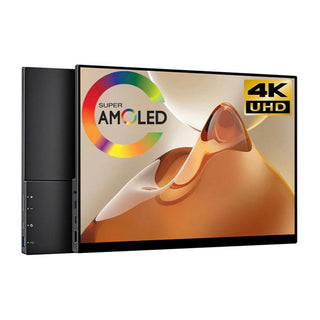Hagibis Magnetic iPad Pro Stand with Hub Docking Station for iPad Pro M4 2024
- Unit price
- / per
Summary
The Hagibis Magnetic iPad Stand is crafted from premium aluminium alloy, featuring a sturdy base with a centre of gravity design and strong magnetic suction for secure, wobble-free use. It offers 360° rotation, 180° tilt, and precise magnetic attachment with a solid, non-slip base. The foldable stand has two adjustable hinges, allowing for easy angle adjustment. Silicone padding prevents scratches and enhances grip. This stand is compatible exclusively for the 2024 iPad Pro 13” & 11” M4, providing optimal support for tasks like painting, gaming, and watching videos.
Adding product to your cart
You may also like
-
Magnetic iPad Stand: Hagibis introduces a new magnetic iPad stand crafted from high-quality aluminium alloy, featuring a larger, thicker base with a centre of gravity design. It offers strong magnetic suction and comprehensive non-slip rubber protection, ensuring stable, wobble-free support.
Magnetic Multi-Shafts Holder: The Hagibis iPad Pro Stand offers an ideal viewing experience with 360° rotation and 180° tilt. It features strong magnets, a stable base with no wobble, and a soft microfibre plate. The precise magnetic alignment ensures the touchscreen remains steady without shaking.
Foldable & Multi-Angle Adjustable: This foldable desktop iPad stand features two hinges for versatile adjustments. The upper hinge allows you to easily switch between vertical and horizontal modes, while the lower hinge offers stepless angle adjustment, and the support rod rotates 360°. This ensures you can find the optimal eye-level position, helping you maintain a comfortable posture while painting, taking notes, gaming, or watching cooking videos and photos
Anti-slip & Anti-scratch: The Hagibis iPad stand features silicone padding on the areas that contact both the device and the desktop. This design helps prevent damage to your device, protects the desktop from scratches, and enhances stability by improving its non-slip properties during use.
Compatibility: The Hagibis Magnetic iPad Pro Stand is compatible only with the 2024 iPad Pro M4 models (A2836, A2837, A3006, A2925, A2926, A3007) in both 13” and 11” sizes. Note: To verify your iPad model, please follow these steps: Settings → General → About → Model Name.
-
Model: iPC20-1, iPC20-1H, iPC20-2, iPC20-2H
Material: Aluminium Alloy
Interface: USB C, USB A, HDMI, 3.5mm Jack, SD/TF
Power: 100W
Current: 5A (Max)
Data Transfer: 5Gbps
Weight: 1kg
Colour: Space Grey
-
We process orders within 1 to 2 business days. Orders are not processed or shipped on Saturday & Sunday, or Holidays.
Free Shipping on all orders.
Delivery time are estimates and are not guaranteed.
International Standard to UK: 5 to 7 Business Days.
International Standard to US & EU: 5 to 10 Business Days.
Click Here for full Shipping Policy.
-
Our return policy allows for returns within 30 days of receiving the item. The item must be in the same condition as received. Contact us to start a free return.
Click Here for full Refund Policy.
Magnetic iPad Stand: Hagibis introduces a new magnetic iPad stand crafted from high-quality aluminium alloy, featuring a larger, thicker base with a centre of gravity design. It offers strong magnetic suction and comprehensive non-slip rubber protection, ensuring stable, wobble-free support.
Magnetic Multi-Shafts Holder: The Hagibis iPad Pro Stand offers an ideal viewing experience with 360° rotation and 180° tilt. It features strong magnets, a stable base with no wobble, and a soft microfibre plate. The precise magnetic alignment ensures the touchscreen remains steady without shaking.
Foldable & Multi-Angle Adjustable: This foldable desktop iPad stand features two hinges for versatile adjustments. The upper hinge allows you to easily switch between vertical and horizontal modes, while the lower hinge offers stepless angle adjustment, and the support rod rotates 360°. This ensures you can find the optimal eye-level position, helping you maintain a comfortable posture while painting, taking notes, gaming, or watching cooking videos and photos
Anti-slip & Anti-scratch: The Hagibis iPad stand features silicone padding on the areas that contact both the device and the desktop. This design helps prevent damage to your device, protects the desktop from scratches, and enhances stability by improving its non-slip properties during use.
Compatibility: The Hagibis Magnetic iPad Pro Stand is compatible only with the 2024 iPad Pro M4 models (A2836, A2837, A3006, A2925, A2926, A3007) in both 13” and 11” sizes. Note: To verify your iPad model, please follow these steps: Settings → General → About → Model Name.
Model: iPC20-1, iPC20-1H, iPC20-2, iPC20-2H
Material: Aluminium Alloy
Interface: USB C, USB A, HDMI, 3.5mm Jack, SD/TF
Power: 100W
Current: 5A (Max)
Data Transfer: 5Gbps
Weight: 1kg
Colour: Space Grey
We process orders within 1 to 2 business days. Orders are not processed or shipped on Saturday & Sunday, or Holidays.
Free Shipping on all orders.
Delivery time are estimates and are not guaranteed.
International Standard to UK: 5 to 7 Business Days.
International Standard to US & EU: 5 to 10 Business Days.
Click Here for full Shipping Policy.
Our return policy allows for returns within 30 days of receiving the item. The item must be in the same condition as received. Contact us to start a free return.
Click Here for full Refund Policy.
Overview


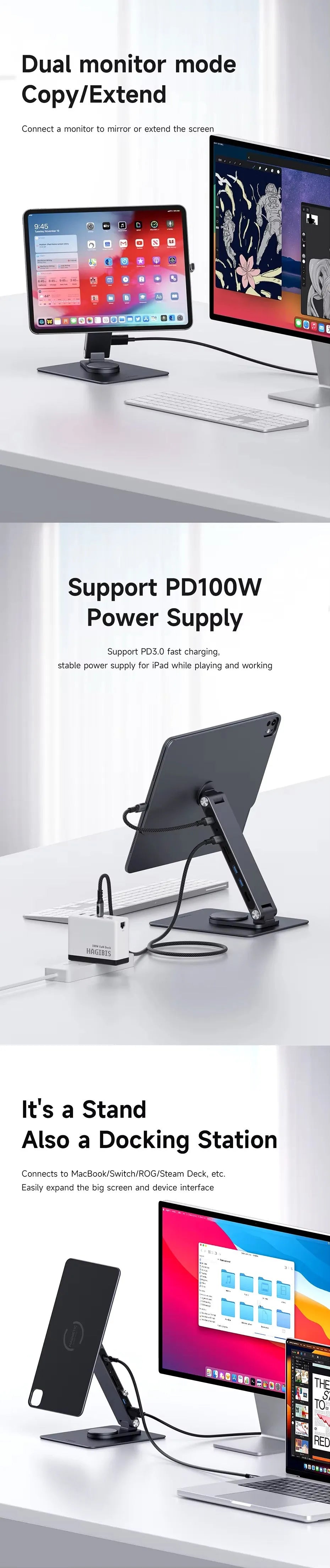

By completing this form, you are signing up to receive our emails and can unsubscribe at any time.