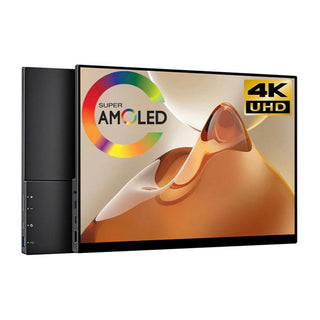Baseus 17-in-1 USB C Docking Station 3 HDMI, 100W PD, USB 5Gbps, LAN, Card Reader
- Unit price
- / per
Summary
Baseus 17-in-1 Docking Station, a versatile hub designed for seamless connectivity. With 17 ports, this hub simplifies your workspace, featuring 3 4K HDMI ports for multiple displays, PD Type-C for mobile devices, and various USB ports. Boost productivity with triple extended displays, reaching up to 4K@30Hz or 1080P@60Hz. Fast data transfer is guaranteed with 3 USB 3.0 ports (5Gbps), and a stable network connection through the 1000Mbps LAN port. Compatible with a wide range of laptops and devices, the smart and safe design, powered by the Baseus VL817 master chip, ensures optimal performance and protection against overheat.
Adding product to your cart
You may also like
-
17-in-1 Docking Station: Featuring up to 17 ports for seamless connectivity across a wide range of devices. With 3 4K HDMI ports enabling distinct content display on each screen, a PD Type-C for connecting mobile devices, and 3 USB 3.0 ports along with 2 USB 2.0 ports, this docking station streamlines your connectivity needs. Please note that when charging your laptop through the docking station, a secondary power adapter is required through the PD USB-C port.
Maximise Productivity with Triple Extension: Enhance efficiency by projecting up to three distinct contents onto displays. Achieve actual pixel resolution of up to 4K@30Hz with a single HDMI port, or 1080P@60Hz when using two or three ports in a Windows system. Experience rapid data transfer and efficient charging across all high-speed ports. Please note: MacOS does not support MST mode, resulting in a mirrored desktop interface for all three display peripherals.
Rapid Data Transfer & Reliable Connectivity: With 3 USB 3.0 ports providing high-speed data transfer up to 5Gbps for smartphones, tablets, flash drives, hard drives, and other compatible external storage devices. Additionally, 2 USB 2.0 ports are available for keyboard and mouse connections. The dock features a built-in SD and TF card reader for effortless import and export of files between memory cards and various devices. The 1000Mbps internet LAN port ensures a swift and stable network connection, backward compatible with 1000/100/10Mbps.
Extensive Compatibility: This adapter is designed for laptops equipped with a USB-C port that supports Power Delivery, DisplayPort, and Data Transfer. It is compatible with a variety of devices, including Google Chromebook Pixel, Google Pixelbook Pen, Dell XPS 13/15, G3/G5/G7, HP Pavilion X2, Lenovo, MacBook Pro/Air, and more. Additionally, it works seamlessly with the "DP Alt Mode" of Samsung Galaxy S10/S10 Plus, S9/S9 Plus, S8/S8 Plus, and Huawei's flagship series.
Intelligent and Secure: With the integrated Baseus VL817 master chip, each of the 17 ports functions reliably and provides safeguards against overheating.
Notes:
- Ensure that your laptop’s USB-C port supports PD Power Delivery, DP Alt Mode and Data Transfer. Otherwise, some interface functions of the docking station can‘t be used. Consult your laptop’s manual or contact the manufacturer for this information. (The Laptop has USB-C 3.1 Gen 2 / USB-C 3.2 Gen 2 port support power deliver, HDMI output and 10Gb/s data transfer. The USB-C 3.1 Gen 1 port: 5Gb/s (data transfer only) can't support HDMI display.)
- Must connect the USB-C port of the laptop to docking station through the equipped USB C to C Cable(supports PD Power Delivery, DP Alt Mode and Data Transfer).
- If you need to charge the laptop, it is recommended to connect an external charger with a power>65W through the "PD" port of the docking station, such as 65W, 87W, or 100W charger.
- To ensure a stable casting or mirroring experience, use the same model of monitor as connecting to 3 different screen display may cause your laptop to misread monitors information and may result into displaying content abnormally.
- This docking station supports up to 4K@30Hz. The final output depends on the maximum output resolution supported by your laptop’s graphic card and screen display you use.
- macOS does not support multi-screen display, only supports expansion of one screen at most.
- Avoid using it continuously connected to the power supply 24 hours a day for a week, as this may cause product failure. Please cut off the power supply when the product is not in use, and try not to place the product near the heat exhaust port of the connected device during use.
-
Model: CAHUB-DG0G
Material: Aluminium Alloy+ABS
Interface: USB C, USB A, HDMI, SD/TF, RJ45, 3.5mm Jack
Power: 100W
Current: 5A (Max)
Data Transfer: 5Gbps
Dimensions: 165 x 80 x 80mm
Weight: 386g
Colour: Space Grey
-
We process orders within 1 business day. Orders are not processed or shipped on Saturday & Sunday, or Holidays.
Free Shipping on all orders.
Delivery time are estimates and are not guaranteed.
International Standard to UK: 4 to 5 Business Days.
International Standard to US & EU: 5 to 10 Business Days.
Click Here for full Shipping Policy.
-
Our return policy allows for returns within 30 days of receiving the item. The item must be in the same condition as received. Contact us to start a free return.
Click Here for full Refund Policy.
17-in-1 Docking Station: Featuring up to 17 ports for seamless connectivity across a wide range of devices. With 3 4K HDMI ports enabling distinct content display on each screen, a PD Type-C for connecting mobile devices, and 3 USB 3.0 ports along with 2 USB 2.0 ports, this docking station streamlines your connectivity needs. Please note that when charging your laptop through the docking station, a secondary power adapter is required through the PD USB-C port.
Maximise Productivity with Triple Extension: Enhance efficiency by projecting up to three distinct contents onto displays. Achieve actual pixel resolution of up to 4K@30Hz with a single HDMI port, or 1080P@60Hz when using two or three ports in a Windows system. Experience rapid data transfer and efficient charging across all high-speed ports. Please note: MacOS does not support MST mode, resulting in a mirrored desktop interface for all three display peripherals.
Rapid Data Transfer & Reliable Connectivity: With 3 USB 3.0 ports providing high-speed data transfer up to 5Gbps for smartphones, tablets, flash drives, hard drives, and other compatible external storage devices. Additionally, 2 USB 2.0 ports are available for keyboard and mouse connections. The dock features a built-in SD and TF card reader for effortless import and export of files between memory cards and various devices. The 1000Mbps internet LAN port ensures a swift and stable network connection, backward compatible with 1000/100/10Mbps.
Extensive Compatibility: This adapter is designed for laptops equipped with a USB-C port that supports Power Delivery, DisplayPort, and Data Transfer. It is compatible with a variety of devices, including Google Chromebook Pixel, Google Pixelbook Pen, Dell XPS 13/15, G3/G5/G7, HP Pavilion X2, Lenovo, MacBook Pro/Air, and more. Additionally, it works seamlessly with the "DP Alt Mode" of Samsung Galaxy S10/S10 Plus, S9/S9 Plus, S8/S8 Plus, and Huawei's flagship series.
Intelligent and Secure: With the integrated Baseus VL817 master chip, each of the 17 ports functions reliably and provides safeguards against overheating.
Notes:
- Ensure that your laptop’s USB-C port supports PD Power Delivery, DP Alt Mode and Data Transfer. Otherwise, some interface functions of the docking station can‘t be used. Consult your laptop’s manual or contact the manufacturer for this information. (The Laptop has USB-C 3.1 Gen 2 / USB-C 3.2 Gen 2 port support power deliver, HDMI output and 10Gb/s data transfer. The USB-C 3.1 Gen 1 port: 5Gb/s (data transfer only) can't support HDMI display.)
- Must connect the USB-C port of the laptop to docking station through the equipped USB C to C Cable(supports PD Power Delivery, DP Alt Mode and Data Transfer).
- If you need to charge the laptop, it is recommended to connect an external charger with a power>65W through the "PD" port of the docking station, such as 65W, 87W, or 100W charger.
- To ensure a stable casting or mirroring experience, use the same model of monitor as connecting to 3 different screen display may cause your laptop to misread monitors information and may result into displaying content abnormally.
- This docking station supports up to 4K@30Hz. The final output depends on the maximum output resolution supported by your laptop’s graphic card and screen display you use.
- macOS does not support multi-screen display, only supports expansion of one screen at most.
- Avoid using it continuously connected to the power supply 24 hours a day for a week, as this may cause product failure. Please cut off the power supply when the product is not in use, and try not to place the product near the heat exhaust port of the connected device during use.
Model: CAHUB-DG0G
Material: Aluminium Alloy+ABS
Interface: USB C, USB A, HDMI, SD/TF, RJ45, 3.5mm Jack
Power: 100W
Current: 5A (Max)
Data Transfer: 5Gbps
Dimensions: 165 x 80 x 80mm
Weight: 386g
Colour: Space Grey
We process orders within 1 business day. Orders are not processed or shipped on Saturday & Sunday, or Holidays.
Free Shipping on all orders.
Delivery time are estimates and are not guaranteed.
International Standard to UK: 4 to 5 Business Days.
International Standard to US & EU: 5 to 10 Business Days.
Click Here for full Shipping Policy.
Our return policy allows for returns within 30 days of receiving the item. The item must be in the same condition as received. Contact us to start a free return.
Click Here for full Refund Policy.
Overview
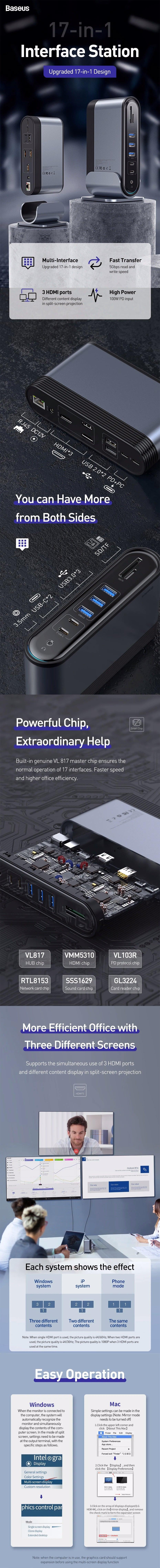
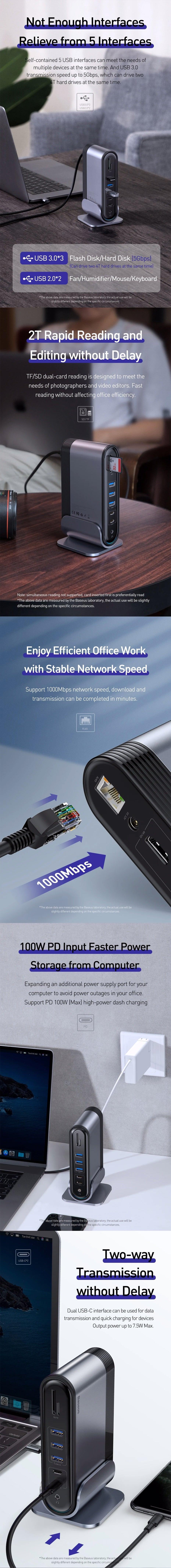

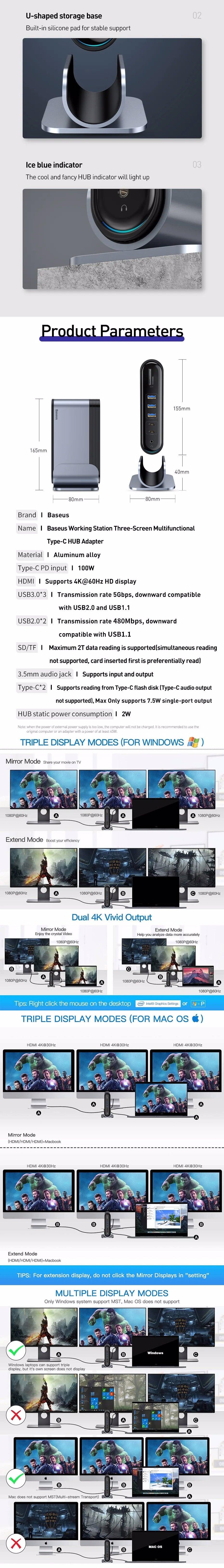
By completing this form, you are signing up to receive our emails and can unsubscribe at any time.